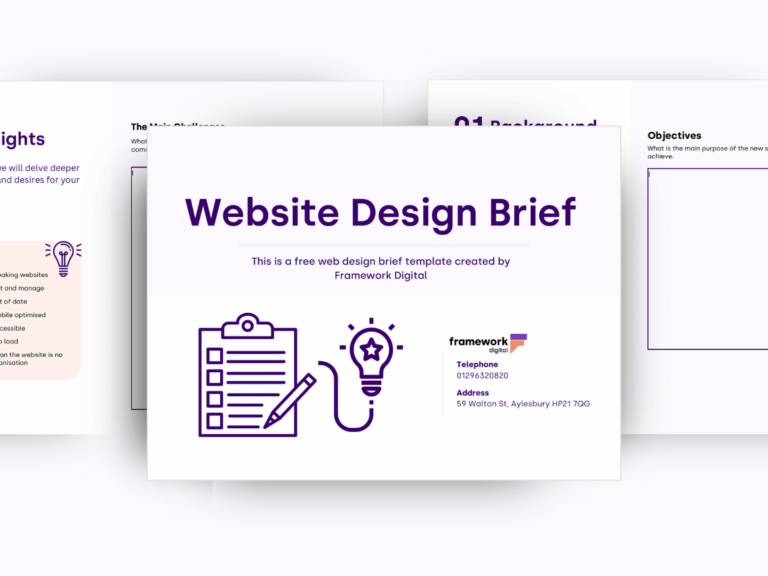To use the Office 365 delist portal to remove yourself from the blocked senders list
- In a web browser, go to https://sender.office.com.
- Follow the instructions on the page. Ensure that you use the email address to which the error message was sent, and the IP address that is specified in the error message. You can only enter one email address and one IP address per visit.
- Click Submit.
- Click the confirmation link in the email sent to you by the delisting portal.This brings you back to the delist portal.
In the delist portal, click Delist IP.After the IP address is removed from the blocked senders list, email messages from that IP address will be delivered to recipients who use Office 365. So, make sure you’re confident that email sent from that IP address won’t be abusive or malicious; otherwise, the IP address might be blocked again.
Note
It may take up to 24 hours or results can vary widely before restrictions are removed.
The portal sends an email to the email address that you supply. The email will look something like the following: