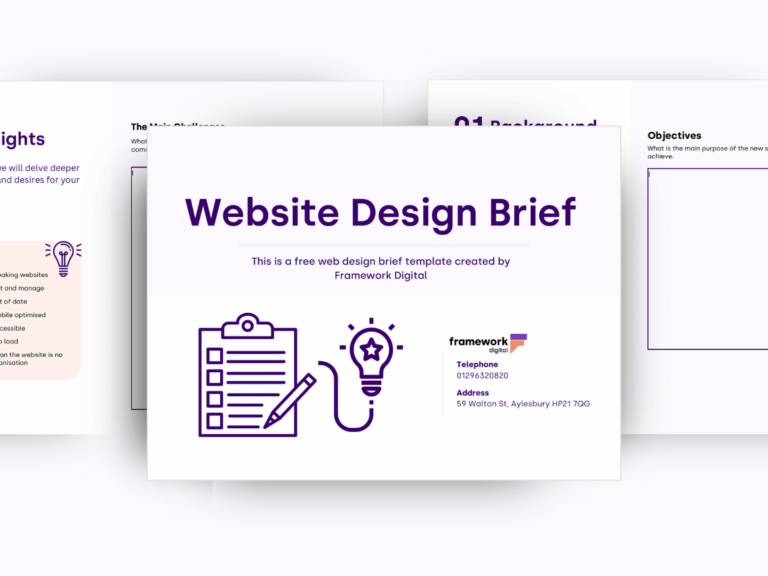How to Comply with Web Accessibility Requirements
Since 23rd September 2020, all websites created before 23 September 2018, need to comply with accessibility requirements (Equality Act 2010). All public sector organisations, local governments, charities are legally required to make their websites accessible for people of all abilities. A website that satisfies more visitors is good practice for commercial websites too, showing due care and consideration builds respect among your current and prospect clients. Respect leads to loyalty.
What Does Web Accessibility Mean and How Do Organisations Comply?
Web accessibility focuses on making digital services accessible to individuals with visual, hearing, mobility and cognitive impairments. Comprehensive and globally-recognised standards are available; they are known as the W3C Standards of Accessibility.
As an example, someone with impaired vision might use a screen reader (software that lets a user navigate a website and ‘reads out’ the content). It doesn’t mean that websites need to have text size or background adjustments options built-in. It means that the structure of a website and elements (pictures, text, documents etc) need to meet accessibility requirements.
The W3C Standards focus on what is required to make your website content perceivable, operable, understandable and robust.
The standards include:
- Ensuring every feature is useable if the text size is increased to 200%
- Using website code that is readable by assisted technologies
- Providing transcripts for audio and visual media
- Written content is in plain English – avoiding acronyms and abbreviations
- Using clear labels, contrasting colours and intuitive navigation
Ideally, a commitment to these standards should be part of every website build project. For now, it is only a legal requirement for government organisations and charities.
Good Practice
With a focus on good practice, our websites are built to comply with basic W3C Standards. We run accessibility tests before publishing. This is as a standard procedure, along with testing for broken links, website loading speed and compatibility with various web browsers and screen sizes.
To maintain compliance, there are a few tips that we can offer website administrators.
Accessibility Tips for Website Admins
- With every new media file that you publish, remember to add a meaningful Title and Alt text, as well as a simple description of what it is in the picture, video, graphic or document (attachment 1)
- If possible, avoid publishing Word documents and pdfs – if you must publish .docx or .pdf then make sure the file is accessible. Microsoft Word has accessibility testing built-in – run it and follow automated prompts before saving and uploading to the website. (attachment 2)
- Publish an Accessibility Statement on your website.
Accessibility Statement Page
When writing an Accessibility Statement, it is important to show awareness of the requirements, to evidence improvements made and to provide a contact where any accessibility issues can be reported. Our suggested layout would be:
- An Introduction to using the website
- The date of accessibility testing
- The method or tools used
- Your commitment – what you have done and are planning to do
- Contact – how to report accessibility issues
Web Accessibility Evaluation Tools
WAVE is a suite of evaluation tools that helps authors make their web content more accessible to individuals with impairments.
Accessibility Insights is a tool to review your existing website. This will list issues which you can work to address. You may not have the resources to resolve every issue immediately. To comply with the legal requirements, you need to acknowledge the issues, take reasonable steps to improve the site and list planned actions.
Take Action to Improve Website Accessibility
Rather than seeing this as another task, we advise that you view it as an opportunity to extend your reach. Improving website accessibility will help you to engage with more people and that has got to be good for business.
Examples of Accessibility Statement
https://schooltravelplanning.com/accesibility
Attachment 1 – Showing the Alt text, Title and Description boxes that explain what is in the image

Attachment 2 – Showing the Check Accessibility option for Word documents.

We can help with Web Accessibility compliance. Contact tomas@frameworkdigital.co.uk
Update 22/02/2022
Framework Digital web design and development projects follow Accessibility Coding Standards embedded in WordPress code.
All new or updated code released in WordPress must conform with the Web Content Accessibility Guidelines (WCAG) 2.1 at level AA.
W3C Website Accessibility Standards as part of every website development project. These design principles ensure that content is widely available to all internet users.