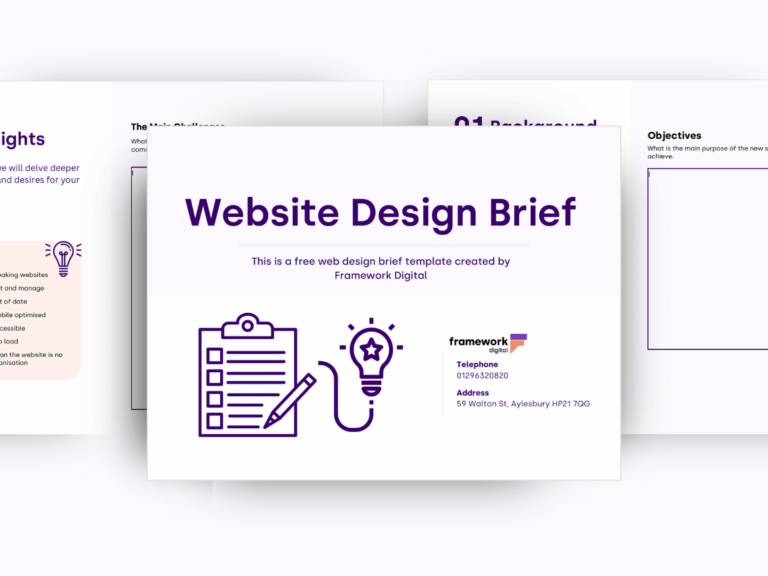[av_section min_height=’50’ min_height_px=’500px’ padding=’default’ shadow=’shadow’ bottom_border=’no-border-styling’ bottom_border_diagonal_color=’#333333′ bottom_border_diagonal_direction=” bottom_border_style=” custom_arrow_bg=” id=” color=’main_color’ background=’bg_color’ custom_bg=” background_gradient_color1=” background_gradient_color2=” background_gradient_direction=’vertical’ src=’http://frameworkdigital.co.uk/wp-content/uploads/home-office-336373_1920.jpg’ attachment=’2186′ attachment_size=’full’ attach=’scroll’ position=’center center’ repeat=’stretch’ video=” video_ratio=’16:9′ overlay_enable=’aviaTBoverlay_enable’ overlay_opacity=’0.5′ overlay_color=’#282b2e’ overlay_pattern='{{AVIA_BASE_URL}}images/background-images/dots-mini-light.png’ overlay_custom_pattern=” av_element_hidden_in_editor=’0′ av_uid=’av-nwv4p3′][/av_section]
[av_hr class=’invisible’ height=’-150px’ shadow=’no-shadow’ position=’center’ custom_border=’av-border-thin’ custom_width=’50px’ custom_border_color=” custom_margin_top=’30px’ custom_margin_bottom=’30px’ icon_select=’yes’ custom_icon_color=” icon=’ue808′ font=’entypo-fontello’ av_uid=’av-mz1htj’ admin_preview_bg=”]
[av_three_fourth first min_height=” vertical_alignment=’av-align-top’ space=” margin=’0px’ margin_sync=’true’ padding=’25px’ padding_sync=’true’ border=’1′ border_color=’#ffffff’ radius=’0px’ radius_sync=’true’ background_color=’#282b2e’ src=” attachment=” attachment_size=” background_position=’top left’ background_repeat=’no-repeat’ animation=’pop-up’ mobile_breaking=” mobile_display=” av_uid=’av-kutkyf’]
[av_heading heading=’INSTRUCTIONS OF HOW TO CREATE A NEW POST In WORDPRESS WEBSITE’ tag=’h1′ link_apply=” link=’manually,http://’ link_target=” style=’blockquote modern-quote’ size=” subheading_active=” subheading_size=’15’ margin=” margin_sync=’true’ padding=’10’ color=’custom-color-heading’ custom_font=’#ffffff’ av-medium-font-size-title=” av-small-font-size-title=” av-mini-font-size-title=” av-medium-font-size=” av-small-font-size=” av-mini-font-size=” av_uid=’av-jt8j0gaw’ admin_preview_bg=’rgb(34, 34, 34)’][/av_heading]
[av_hr class=’invisible’ height=’50’ shadow=’no-shadow’ position=’center’ custom_border=’av-border-thin’ custom_width=’50px’ custom_border_color=” custom_margin_top=’30px’ custom_margin_bottom=’30px’ icon_select=’yes’ custom_icon_color=” icon=’ue808′ font=’entypo-fontello’ admin_preview_bg=” av_uid=’av-jcs2dj’]
[av_textblock size=” font_color=’custom’ color=’#ffffff’ av-medium-font-size=” av-small-font-size=” av-mini-font-size=” av_uid=’av-jsg7mfo3′ admin_preview_bg=’rgb(34, 34, 34)’]
Follow the instructions underneath to create a new post on your website.
[/av_textblock]
[av_hr class=’invisible’ height=’50’ shadow=’no-shadow’ position=’center’ custom_border=’av-border-thin’ custom_width=’50px’ custom_border_color=” custom_margin_top=’30px’ custom_margin_bottom=’30px’ icon_select=’yes’ custom_icon_color=” icon=’ue808′ font=’entypo-fontello’ admin_preview_bg=” av_uid=’av-gt93jr’]
[/av_three_fourth]
[av_hr class=’invisible’ height=’50’ shadow=’no-shadow’ position=’center’ custom_border=’av-border-thin’ custom_width=’50px’ custom_border_color=” custom_margin_top=’30px’ custom_margin_bottom=’30px’ icon_select=’yes’ custom_icon_color=” icon=’ue808′ font=’entypo-fontello’ av_uid=’av-f5u1dj’ admin_preview_bg=”]
[av_one_full first min_height=” vertical_alignment=” space=” custom_margin=” margin=’0px’ padding=’0px’ border=” border_color=” radius=’0px’ background_color=” src=” background_position=’top left’ background_repeat=’no-repeat’ animation=” mobile_breaking=” mobile_display=” av_uid=’av-1cpion’]
[av_textblock size=” font_color=” color=” av-medium-font-size=” av-small-font-size=” av-mini-font-size=” av_uid=’av-jsg7tqy2′ admin_preview_bg=”]
[av_dropcap2 color=”default” custom_bg=”#444444″]1[/av_dropcap2]
Go to your website and add /login and press Enter on your keyboard.
[av_hr class=’invisible’ height=’5′ av_uid=’av-swrvxa’]

[/av_textblock]
[/av_one_full]
[av_one_full first min_height=” vertical_alignment=” space=” custom_margin=” margin=’0px’ padding=’0px’ border=” border_color=” radius=’0px’ background_color=” src=” background_position=’top left’ background_repeat=’no-repeat’ animation=” mobile_breaking=” mobile_display=” av_uid=’av-3znfr’]
[av_textblock size=” font_color=” color=” av-medium-font-size=” av-small-font-size=” av-mini-font-size=” av_uid=’av-jsg7tqy2′ admin_preview_bg=”]
[av_dropcap2 color=”default” custom_bg=”#444444″]2[/av_dropcap2]
WordPress login page will open, where you must put your username and password.
[av_hr class=’invisible’ height=’5′ av_uid=’av-swrvxa’]
You will need:
- Username or Email Address
- Password
[av_hr class=’invisible’ height=’5′ av_uid=’wetuhff’]
If you have lost your password, please click Lost your password.
[av_hr class=’invisible’ height=’5′ av_uid=’wetuhff’]

[/av_textblock]
[/av_one_full]
[av_one_full first min_height=” vertical_alignment=” space=” custom_margin=” margin=’0px’ padding=’0px’ border=” border_color=” radius=’0px’ background_color=” src=” background_position=’top left’ background_repeat=’no-repeat’ animation=” mobile_breaking=” mobile_display=” av_uid=’av-3znfr’]
[av_textblock size=” font_color=” color=” av-medium-font-size=” av-small-font-size=” av-mini-font-size=” av_uid=’av-jsg7tqy2′ admin_preview_bg=”]
[av_hr class=’invisible’ height=’5′ av_uid=’wetuhff’]
On the lost password screen enter your email address and press Get New Password. New password reset link will be sent to your email – follow instructions and type new password.
[av_hr class=’invisible’ height=’30’ av_uid=’av-swrvxa’]

[/av_textblock]
[/av_one_full]
[av_one_full first min_height=” vertical_alignment=” space=” custom_margin=” margin=’0px’ padding=’0px’ border=” border_color=” radius=’0px’ background_color=” src=” background_position=’top left’ background_repeat=’no-repeat’ animation=” mobile_breaking=” mobile_display=” av_uid=’av-3znfr’]
[av_textblock size=” font_color=” color=” av-medium-font-size=” av-small-font-size=” av-mini-font-size=” av_uid=’av-jsg7tqy2′ admin_preview_bg=”]
[av_dropcap2 color=”default” custom_bg=”#444444″]3[/av_dropcap2]
After you have successfully logged in, you will see the window called the Dashboard
[av_hr class=’invisible’ height=’5′ av_uid=’av-swrvxa’]

[av_hr class=’invisible’ height=’30’ av_uid=’av-swrvxa’]
[/av_textblock]
[/av_one_full]
[av_textblock size=” font_color=” color=” av-medium-font-size=” av-small-font-size=” av-mini-font-size=” av_uid=’av-jspzgunr’ admin_preview_bg=”]
[av_dropcap2 color=”default” custom_bg=”#444444″]4[/av_dropcap2]
Next click on Posts
[av_hr class=’invisible’ height=’5′ av_uid=’av-swrvxa’]
That will open a new page where you see all your post.
[av_hr class=’invisible’ height=’5′ av_uid=’av-swrvxa’]

[av_hr class=’invisible’ height=’30’ av_uid=’av-swrvxa’]
[/av_textblock]
[av_textblock size=” font_color=” color=” av-medium-font-size=” av-small-font-size=” av-mini-font-size=” av_uid=’av-jspzkl25′ admin_preview_bg=”]
[av_dropcap2 color=”default” custom_bg=”#444444″]5[/av_dropcap2]
Click the blue button Add New on the top of the page.
[av_hr class=’invisible’ height=’5′ av_uid=’av-swrvxa’]

[/av_textblock]
[av_textblock size=” font_color=” color=” av-medium-font-size=” av-small-font-size=” av-mini-font-size=” av_uid=’av-jspzkl25′ custom_class=” admin_preview_bg=”]
[av_hr class=’invisible’ height=’15’ av_uid=’av-2jyg2f’]
[av_dropcap2 color=”default” custom_bg=”#444444″]6[/av_dropcap2]
[av_hr class=’invisible’ height=’15’ av_uid=’av-2lflnb’]
Create New Post
- Title your post.
- Add the heading and then the text (post body). Format the text and heading, add links, bullet points, etc.
- Pick the Category of your post (or add a new one if you need).
- Add Featured Image (a photo that goes along with your post).
[av_hr class=’invisible’ height=’15’ av_uid=’av-swrvxa’]

[/av_textblock]
[av_textblock size=” font_color=” color=” av-medium-font-size=” av-small-font-size=” av-mini-font-size=” av_uid=’av-herev’ custom_class=” admin_preview_bg=”]
[av_dropcap2 color=”default” custom_bg=”#444444″]7[/av_dropcap2]
Finally, you can:
- Save as a draft and post it later – Click Save Draft
- Schedule it for certain date – Press Edit on Publish Immediately and click OK
- Post it immediately – press the blue button Publish
[av_hr class=’invisible’ height=’5′ av_uid=’av-swrvxa’]

[av_hr class=’invisible’ height=’20’ av_uid=’av-swrvxa’]
[/av_textblock]
[av_textblock size=” font_color=” color=” av-medium-font-size=” av-small-font-size=” av-mini-font-size=” av_uid=’av-1xgh47′ custom_class=” admin_preview_bg=”]
Done!
[/av_textblock]
[av_hr class=’custom’ height=’50’ shadow=’shadow’ position=’center’ custom_border=’av-border-thin’ custom_width=’500px’ custom_border_color=” custom_margin_top=’30px’ custom_margin_bottom=’30px’ icon_select=’no’ custom_icon_color=” icon=’ue808′ font=’entypo-fontello’ av_uid=’av-4vyht3′ admin_preview_bg=’rgb(34, 34, 34)’]
[av_textblock size=” font_color=” color=” av-medium-font-size=” av-small-font-size=” av-mini-font-size=” av_uid=’av-1xgh47′ custom_class=” admin_preview_bg=”]
IF YOU WOULD LIKE TO DELETE A POST
[av_hr class=’invisible’ height=’15’ av_uid=’av-swrvxa’]
[av_dropcap2 color=”default” custom_bg=”#444444″]1[/av_dropcap2]
Go to your Posts, point the post you would like to delete with the mouse and click Bin.
[av_hr class=’invisible’ height=’5′ av_uid=’av-swrvxa’]

[/av_textblock]
[av_one_full first min_height=” vertical_alignment=’av-align-top’ space=” margin=’0px’ margin_sync=’true’ padding=’25px’ padding_sync=’true’ border=’1′ border_color=’#ffffff’ radius=’0px’ radius_sync=’true’ background_color=’#282b2e’ src=” attachment=” attachment_size=” background_position=’top left’ background_repeat=’no-repeat’ animation=’pop-up’ mobile_breaking=” mobile_display=” av_uid=’av-6yn3xj’]
[av_hr class=’invisible’ height=’50’ shadow=’no-shadow’ position=’center’ custom_border=’av-border-thin’ custom_width=’50px’ custom_border_color=” custom_margin_top=’30px’ custom_margin_bottom=’30px’ icon_select=’yes’ custom_icon_color=” icon=’ue808′ font=’entypo-fontello’ admin_preview_bg=” av_uid=’av-61rrmf’]
[av_textblock size=” font_color=’custom’ color=’#ffffff’ av-medium-font-size=” av-small-font-size=” av-mini-font-size=” av_uid=’av-4rpo9j’ custom_class=” admin_preview_bg=”]
For WordPress website design and WordPress training sessions
call 01296 320820
[/av_textblock]
[av_hr class=’invisible’ height=’50’ shadow=’no-shadow’ position=’center’ custom_border=’av-border-thin’ custom_width=’50px’ custom_border_color=” custom_margin_top=’30px’ custom_margin_bottom=’30px’ icon_select=’yes’ custom_icon_color=” icon=’ue808′ font=’entypo-fontello’ admin_preview_bg=” av_uid=’av-1umvpj’]
[/av_one_full][av_hr class=’default’ height=’50’ shadow=’no-shadow’ position=’center’ custom_border=’av-border-thin’ custom_width=’50px’ custom_border_color=” custom_margin_top=’30px’ custom_margin_bottom=’30px’ icon_select=’yes’ custom_icon_color=” icon=’ue808′ av-desktop-hide=” av-medium-hide=” av-small-hide=” av-mini-hide=” av_uid=’av-7n1dj’]