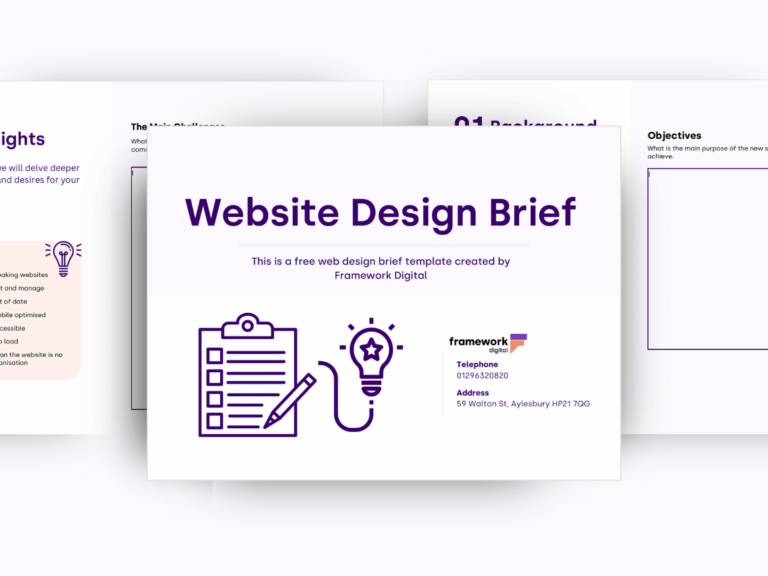‘INSTRUCTIONS OF HOW TO CREATE A NEW POST In WORDPRESS WEBSITE’
Follow the instructions underneath to create a new post on your website.
Google search for “HubSpot Free Signup” and click HubSpot Free Signup Today

Press Sign Up For Free

Input your:
- First Name
- Last Name
- Email address you’d like to be lked to your new HubSpot account
[av_hr class=’invisible’ height=’30’ av_uid=’av-swrvxa’]

You will be prompted to answer some questions about you and your organisation. Firstly, state which Industry you work in using the search box.

Next, select which Field you work in
You’ll be prompted to state Which of the following best describes your role?

Next, you’ll write Your company’s name

Finally, you can:
- Save as a draft and post it later – Click Save Draft
- Schedule it for certain date – Press Edit on Publish Immediately and click OK
- Post it immediately – press the blue button Publish

Done!
IF YOU WOULD LIKE TO DELETE A POST
Go to your Posts, point the post you would like to delete with the mouse and click Bin.

With us, you can gain competitive advantages by seeing your site from Google’s perspective.
Call 01296 320820