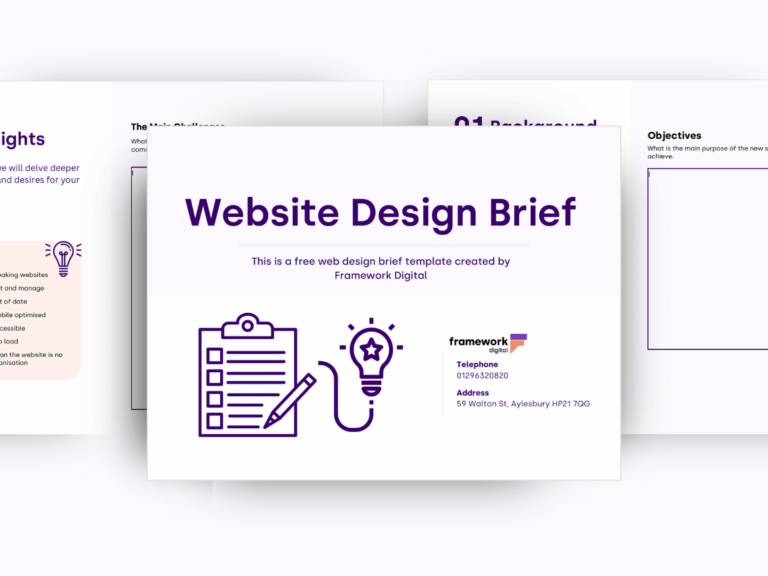Best Free Tool To Improve Your Writing
Here you will learn about a free writing tool named Hemingway Editor. This tool can help you check your writing and make adjustments to improve. We will provide some background on what Hemingway Editor is, how to use it and how you can access the tool.
What Is Hemingway editor?
The Hemingway editor is inspired by Ernest Hemingways writing style, which was direct and simple. Ernest Hemingway was an American novelist who won a Nobel Prize in 1954 for his work.
The Hemingway editor is a writing tool designed to improve the readability of your writing, but most importantly it improves accessibility. It uses a visual colour coding system to highlight complex sentences, passive voice, adverbs and other aspects. It will also grade you on your readability and analyses the level of comprehension that is required to understand a sample of text. Low scores are known to be better in Hemingway because more people are able to read it, therefore the text is more accessible.
Hemingway works as an AI software to detect these elements for free, although there is a paid version that not only allows you to analyse the copy but rewrite the whole text following Hemingway standards.
How Do I Use Hemingway Editor?
When you access the site, you will be introduced to text explaining the colour coding system.
Yellow – Highlights long, complex sentences and common errors.
Red – Highlights sentences that are difficult to read and understand.
Purple – Shows there is a simpler alternative to that word.
Blue – adverbs and weak words, try using a word or phrase with more force!
Green – highlights when you use a passive voice so you can change to an active voice to be more direct.
You can then click on the highlighted text to receive advice or relevant adjustments for your copy. Once you have made all the adjustments you feel are necessary, you can copy and paste the text back into your document.
How Do I Access Hemingway Editor?
You can access the Hemingway Editor on a desktop or mobile. To find the site you can search ‘The Hemingway editor’ or for quicker access, you can click here.
Would you like to learn about more free tools?
Follow our social media pages to access our weekly series! Social media links are available below.